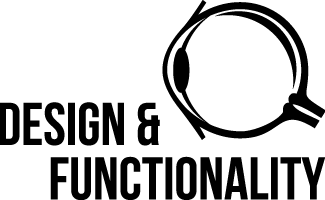Eye Doctor | 3 Deterrent Techniques To Prevent Your Eyes From Going Bad When You're A Computer Buff
Posted on: 25 August 2016
Love spending several hours everyday in front of a computer for work or pleasure? You're now part of the growing echelons of digital buffs that cannot seem to get enough of the World Wide Web. Unfortunately, spending hours in front of the computer can hurt your eyesight more than you imagined. Visit your eye doctor regularly and follow these deterrent techniques to prevent your eyes from going bad.
Make Sure The Screen Lighting And Ambient Lighting Isn't Too Bright
Your eyes tend to get strained when monitor or ambient lights are excessively bright, so make sure you turn down the level of brightness to a comfortable minimum. You will probably want to eliminate unnecessary exterior light by shutting blinds or curtains. For interior lights, use only lower intensity bulbs and tubes when operating computers. The bright glare from monitor screens can also result in eyestrain, so you may want to install an anti-glare display to minimise risk to your eyesight. By reducing the intensity of these lights, you will ensure that they don't reflect off your monitor screen and hurt your eyes.
Take Breaks Frequently To Avoid Straining Your Eyes For Long
Staring at computer screens for hours is not good for your eyes or your overall health because you can not only end up with poor eyesight, but you may also start suffering from back and neck pain over time. A good way to prevent this is to take breaks frequently when working on the computer. This helps you avoid straining your eyes for too long. When you take a break from your computer, stand up and walk around a little. Stretch your body muscles to relieve tension and fatigue. This will help prevent your eyesight from deteriorating prematurely under constant strain. If you do notice your eyesight starting to become poorer, visit your eye doctor immediately to prevent excessive eyestrain.
Switch From Old Monitors To Lower Intensity Anti-Reflective Monitors
Old tube monitors cause visible image flickers, which results in eyestrain over time. To prevent this from happening, replace these old monitors with newer anti-reflective LCD screens. Keep in mind that not all LCD screens are anti-reflective, so look out for this feature when making the switch. Look for high-definition screens because they have sharper images and are easier on your eyes. If you have to sit for long hours on your computer, make sure the screen size is comfortable enough for you to prevent eyestrain.
Follow these smart techniques to prevent your eyes from going bad when you're a computer buff –– and don't miss those regular check-ups with your eye doctor to retain healthy vision.
Share